41
Gup Shup / Re: Piercing??
« on: April 28, 2009, 09:23:54 AM »
sach haan i wnat in nose haje tak koi karan ni de reha hahah
|
This section allows you to view all posts made by this member. Note that you can only see posts made in areas you currently have access to. 41
Gup Shup / Re: Piercing??« on: April 28, 2009, 09:23:54 AM »
sach haan i wnat in nose haje tak koi karan ni de reha hahah
42
Gup Shup / Re: What will ur baby look lyk?« on: April 28, 2009, 09:23:10 AM »
hahaah manmohni how cute ohne parhaku hona hahaha
ehne shetaan 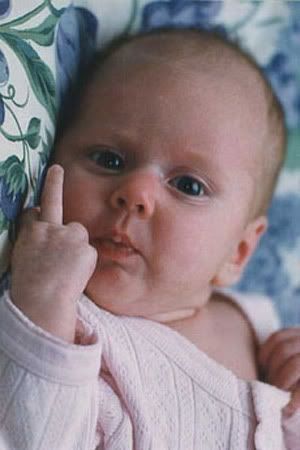 :hehe: :hehe: :hehe: 44
Gup Shup / Re: Piercing??« on: April 28, 2009, 09:19:37 AM »
i luv earrings too omg m jus crazy about them ahahah
45
Gup Shup / What will ur baby look lyk?« on: April 28, 2009, 09:16:11 AM »
ITHE CHECK KARO
Click here to check and dnt forget to post the pic here....letz c how ur baby will look lyk lolz 46
Shayari / The Best Peom of 2008 by an african kid« on: April 28, 2009, 09:08:24 AM »
The Best Peom of 2008
This poem was nominated by UN as the best poem of 2008 Written by an African Kid  When I born, I black When I grow up, I black When I go in sun, I black When I scared, I black When I sick, I black And when I die, I still black And you "White Fellow" When you born, you pink When you grow up, you white When you go in sun, you red when you cold, you blue When you scared, you yellow When you sick, you green And when you die, you grey And you calling me colored? 47
Pics / Re: Optical Illusions« on: April 28, 2009, 08:52:31 AM »
Punjabisingh menu sirf othe ehna wicho ik hi mili
48
Gup Shup / Re: waz ur fav song @ d moment???« on: April 28, 2009, 08:49:40 AM »
NAAL NAAL IK VIDEO YA MP3 FILE WI POST KARDO
49
Gup Shup / The Most Horrible English Words« on: April 28, 2009, 08:44:45 AM »
The Most Horrible English Word
And you thought your vocabulary was good? Try these words on for size. 1. Honorificabilitudinitatibus The word consists of 27 letters. This word appeared in the script of Shakespeare titled “Love's Labor’s Lost”, which means “invincible glorious.” 2. Antidisestablishmentarianism The word consists of 28 letters. This word means “opposition to the withdrawal of state support or recognition from an established church, esp. the Anglican Church in 19th-century England” as explained in Dictionary.com. It has been quoted once by the British Prime Minister, William Ewart Gladstone, 1809- 1898. 3. · Floccinaucihihilipilification The word comprises of 29 letters. It means “act or habit to deny the value of some particular things.” 4. · Supercalifragilisticexpialidocious The word comprises of 34 letters. This word appeared in a movie called “Mary Poppins”, which means “good.” 5. · Hepaticocholecystostcholecystntenterostomy The word consists of 42 letters. It appears in the “Medical Dictionary” edited by Gao De as a surgical terminology, which refers to indirect artificial tube surgery between the intestine and gallbladder or in the gallbladder and bile duct. 6. · Pneumonoultramicroscopicsilicovolcanoconiosis The word comprises of 45 letters. It appears in the eighth edition of Webster dictionary, which means “pneumoconiosis disease caused by inhaling small particles of quartzite.” Miners are particularly vulnerable to this disease. 7. · Antipericatametaanaparcircum - volutiorectumgustpoops of the Coprofied The word consists of 50 letters. There is a display of one French writer's ancient story in a library shelf, with this long English word as its book title. 8. · Osseocaynisanguineovisceri - cartilagininervomedullary The word consists of 51 letters. This is a terminology related to anatomy. It appeared in a novel called “Headlong Hall” written by an English writer, 1785-1866. 9. · Aequeosalinocalcalinoceraceoa - luminosocupreovitriolie The word consists of 52 letters. This word was invented by the British Medical author, Dr. Edward Strother, 1675-1737. It is used to refer to the composition of mineral water found in England. 10. · Bababadalgharaghtakamminarronn - konnbronntonnerronntuonnthunntro - varrhounawnskawntoohoohoordenenthurnuk The word of consists of 100 letters. It appeared in the book titled “Finnegan wake” written by Irish author, Andean James Joyce, 1882- 1942. This word refers to the downfall of Adam and Eve. 11. · Lopadotemachoselachogaleokranio - leipsanodrimhypotrimmatosi - lphioparamelitokatakechymenokich - lepikossyphophattoperisteralektr - yonoptekephalliokigklopeleiolagoiosi - raiosiraiobaphetraganopterygon The word consists of 182 letters. This English word is derived from the Greece word, originating from the drama script of comedy titled “ecclesiazusae” written by a Greek writer, Aristophanes, 448- 385. It refers to spicy foods that cooked from the remaining vegetables and beef. · This word is terribly long in its length as it comprises of 1913 letters as follow: 12. Methionylglutaminylarginyltyrosy - lglutamylserylleucylphenylalanylalanylglutaminy - lleucyllysylglutamylarginyllysylglutamylglycyla - lanylphenylalanylvalylprolyphenylalanYlvalythre - onylleucylglycylaspartylprolylglycylisoleucylg - lutamylglutaminylsErylleucyllysylisoleucy - laspartylthreonylleucylIsoleucylglutamy - lalanylglycylalanylasparthlalanylleucylg - lutamylleucylglycylisoleucylprolylphenylalanylse - Rylaspartylprolylleucylalanylaspartylglycylp - RolylthreOnylisoleucylglutaminylasPfraginylal - anylthreonylleucylarfinylalanylphenylalanylalany - lalanylglycylvalythreonylprolylalanylglutaminy - lcysteinylphenylalanylglutamylmethionylleucy - lalanylleuOylisoleucylarginylglutaminy - llysyhistidylprolylthreonylisoleucylproly - lisoleucylglycylleucylmethionyltyrosylalany - lasparaginylleucylvalylphenylalanylasparaginy - llysyglycylisoleucylaspartylglutamylphenylalany - lthrosylalanylglutaminylcsteinylglutamyllysylva - lylglycylvalylaspartylserylvalylleucylvalylalny - laspartylvalylprolylvalylglUtaminylglutamylsery - lalanylprolylphenylalanylarginylglutaminylalany - lalanylleucylarginylhistidylasparaginyvalylalany - lprolylisoleucylprolylisoleucylphenylalanylisoleuc y - lphenylalanylisoleucylcysteinylprolylprolylasparty lalany - laspartylaspartylaspartylleucylleucylarginy - lglutaminylisoleucylalanylseryltyrosylglycy - larginylglycyltyrosylthreonyltyrOsylleucyl - leucylserylarginylalanylglycylvalylthreony - lglycylalanylglutamYlasparainylarginylalany - lalanylleucylprolylleucylasparaginylhistidy - lleucylValylalanyllysylleucyllysylglutamy - ltyrosylasparaginylalanylalanylprolylpro - lylleucylglutaminylglgycylphenylalanylglycy - lisoleucylserylalanylprolylaspartylglutaminy - lvalyllysylalanylalanylisoleucylaspartylalany - lglycylalanylalanylglycylalanylisoleucylsery - lglycylserylalanylisoleucylvalyllysylisoIeucy - lisoleucylglutamylglutaminylHistidylasparaginy - liSoleucylglutamylprolylglutamyllysylmethionyl - leucylalanylalanylleucyllysylvalylphenylalanyl - calylglutaminylprolylmethionlysylalanylalanylt - hreonylarginylserine. The above word refers to "Tryptophan synthase a protein", a chemical name for a substance that contains 267 kinds of amino acid enzymes. 50
Pics / Re: Optical Illusions« on: April 28, 2009, 08:38:40 AM »
sec wale ch idha lagda jidha uppar wala triangle right side wal ja reha howe and neeche wala left side wal
52
Gup Shup / waz ur fav song @ d moment???« on: April 28, 2009, 08:36:08 AM »
sat shri akal ji sareya nu...ithe dasso is time tuhada fav song ki a?? mere te badalde hi rehnde ne lolzz...jado ik pasand a janda ohnu sun sun ke odhi matt mar ke fer change hahaahah
POST A VIDEO OR A MP3 FILE WITH UR COMMENT IF POSSIBLE :D 54
Pics / if u luv sum1« on: April 28, 2009, 08:33:02 AM »
keep looking at the pic for sum time
If u really love som1 u will see his/her face in it...  :happy: :happy: 56
Gup Shup / Piercing??« on: April 28, 2009, 08:23:00 AM »
ssa ji sarea nu
acha sare jane ik gall dasso.... tuhade kithe piercing already haige ne and kithe tusi hor banwane chahoge.... kayia ne te poore body te pawaye hunde ne lyk dis....  whr would U lyk to have??or whr do u have already?? mere sirf kann ch hi a i luv earrings bt i would love to have a piersing on ma tounge lolz bt i knw kadi kise ne banan ni dena haha 57
Gup Shup / Philosophy of lyf« on: April 28, 2009, 08:16:44 AM »Think freely Practice patience Smile often Savor special moments * * * Make new friends Rediscover old ones Tell those that you love that you do * * * Feel deeply Discard worry Forget trouble Forgive an enemy * * * Keep a promise Take a chance Try something new Reach out * * * Have good ideas Make some mistakes Learn from them * * * Be crazy Count your blessings Observe miracles -- make them happen Pick some daisies Share them * * * See a sunrise Listen to the rain Look for rainbows Gaze at the stars See beauty everywhere * * * Laugh heartily Spread joy Reminisce * * * Give Trust Give in * * * Slow down Let someone in Be soft sometimes * * * Hope Grow Work Hard Be Wise Try to understand Cry when you need to * * * Trust life Have Faith Enjoy wonder Comfort a friend * * * ~ BELIEVE IN YOUR SELF ~ 58
Gup Shup / Re: Waz ur personality?« on: April 28, 2009, 08:14:31 AM »
1.
Introspective Sensitive Reflective You come to grips more frequently and thoroughly with yourself and your environment than do most people. You detest superficiality; you'd rather be alone than have to suffer through small talk. But your relationships with your friends are highly intensive, which gives you the inner tranquility and harmony that you need in order to feel good. However it is no problem for you to be alone for extended periods of time, without becoming bored. 59
Love Pyar / Re: i luv u in 102 languages« on: April 28, 2009, 08:13:50 AM »
bt o 28 or lyk dat c not more than 50 these r 102 lolz
60
Tutorials / 100 keyboard shortcuts« on: April 28, 2009, 08:13:25 AM »
100 keyboard shortcuts
* CTRL+C (Copy) * CTRL+X (Cut) * CTRL+V (Paste) * CTRL+Z (Undo) * DELETE (Delete) * SHIFT+DELETE (Delete the selected item permanently without placing the item in the Recycle Bin) * CTRL while dragging an item (Copy the selected item) * CTRL+SHIFT while dragging an item (Create a shortcut to the selected item) * F2 key (Rename the selected item) * CTRL+RIGHT ARROW (Move the insertion point to the beginning of the next word) * CTRL+LEFT ARROW (Move the insertion point to the beginning of the previous word) * CTRL+DOWN ARROW (Move the insertion point to the beginning of the next paragraph) * CTRL+UP ARROW (Move the insertion point to the beginning of the previous paragraph) * CTRL+SHIFT with any of the arrow keys (Highlight a block of text) * SHIFT with any of the arrow keys (Select more than one item in a window or on the desktop, or select text in a document) * CTRL+A (Select all) * F3 key (Search for a file or a folder) * ALT+ENTER (View the properties for the selected item) * ALT+F4 (Close the active item, or quit the active program) * ALT+ENTER (Display the properties of the selected object) * ALT+SPACEBAR (Open the shortcut menu for the active window) * CTRL+F4 (Close the active document in programs that enable you to have multiple documents open simultaneously) * ALT+TAB (Switch between the open items) * ALT+ESC (Cycle through items in the order that they had been opened) * F6 key (Cycle through the screen elements in a window or on the desktop) * F4 key (Display the Address bar list in My Computer or Windows Explorer) * SHIFT+F10 (Display the shortcut menu for the selected item) * ALT+SPACEBAR (Display the System menu for the active window) * CTRL+ESC (Display the Start menu) * ALT+ Underlined letter in a menu name (Display the corresponding menu) Underlined letter in a command name on an open menu (Perform the corresponding command) * F10 key (Activate the menu bar in the active program) * RIGHT ARROW (Open the next menu to the right, or open a submenu) * LEFT ARROW (Open the next menu to the left, or close a submenu) * F5 key (Update the active window) * BACKSPACE (View the folder one level up in My Computer or Windows Explorer) * ESC (Cancel the current task) * SHIFT when you insert a CD-ROM into the CD-ROM drive (Prevent the CD-ROM from automatically playing) Dialog Box Keyboard Shortcuts * CTRL+TAB (Move forward through the tabs) * CTRL+SHIFT+TAB (Move backward through the tabs) * TAB (Move forward through the options) * SHIFT+TAB (Move backward through the options) * ALT+Underlined letter (Perform the corresponding command or select the corresponding option) * ENTER (Perform the command for the active option or button) * SPACEBAR (Select or clear the check box if the active option is a check box) * Arrow keys (Select a button if the active option is a group of option buttons) * F1 key (Display Help) * F4 key (Display the items in the active list) * BACKSPACE (Open a folder one level up if a folder is selected in the Save As or Open dialog box) Microsoft Natural Keyboard Shortcuts * Windows Logo (Display or hide the Start menu) * Windows Logo + BREAK (Display the System Properties dialog box) * Windows Logo +D (Display the desktop) * Windows Logo +M (Minimize all of the windows) * Windows Logo +SHIFT+M (Restore the minimized windows) * Windows Logo +E (Open My Computer) * Windows Logo +F (Search for a file or a folder) * CTRL+ Windows Logo +F (Search for computers) * Windows Logo+F1 (Display Windows Help) * Windows Logo+ L (Lock the keyboard) * Windows Logo+ R (Open the Run dialog box) * Windows Logo +U (Open Utility Manager) Accessibility Keyboard Shortcuts ·Right SHIFT for eight seconds (Switch Filter Keys either on or off) ·Left ALT+ left SHIFT+PRINT SCREEN (Switch High Contrast either on or off) ·Left ALT+ left SHIFT+NUM LOCK (Switch the MouseKeys either on or off) ·SHIFT five times (Switch the Sticky Keys either on or off) ·NUM LOCK for five seconds (Switch the Toggle Keys either on or off) ·Windows Logo +U (Open Utility Manager) Windows Explorer Keyboard Shortcuts ·END (Display the bottom of the active window) ·HOME (Display the top of the active window) ·NUM LOCK+ Asterisk sign (*) (Display all of the subfolders that are under the selected folder) ·NUM LOCK+ Plus sign (+) (Display the contents of the selected folder) ·NUM LOCK+ Minus sign (-) (Collapse the selected folder) ·LEFT ARROW (Collapse the current selection if it is expanded, or select the parent folder) ·RIGHT ARROW (Display the current selection if it is collapsed, or select the first subfolder) ·Shortcut Keys for Character Map After you double-click a character on the grid of characters, you can move through the grid by using the keyboard shortcuts: ·RIGHT ARROW (Move to the right or to the beginning of the next line) ·LEFT ARROW (Move to the left or to the end of the previous line) ·UP ARROW (Move up one row) ·DOWN ARROW (Move down one row) ·PAGE UP (Move up one screen at a time) ·PAGE DOWN (Move down one screen at a time) ·HOME (Move to the beginning of the line) ·END (Move to the end of the line) ·CTRL+HOME (Move to the first character) ·CTRL+END (Move to the last character) ·SPACEBAR (Switch between Enlarged and Normal mode when a character is selected) microsoft Management Console (MMC) Main Window Keyboard Shortcuts ·CTRL+O (Open a saved console) ·CTRL+N (Open a new console) ·CTRL+S (Save the open console) ·CTRL+M (Add or remove a console item) ·CTRL+W (Open a new window) ·F5 key (Update the content of all console windows) ·ALT+SPACEBAR (Display the MMC window menu) ·ALT+F4 (Close the console) ·ALT+A (Display the Action menu) ·ALT+V (Display the View menu) ·ALT+F (Display the File menu) ·ALT+O (Display the Favorites menu) ·MMC Console Window Keyboard Shortcuts ·CTRL+P (Print the current page or active pane) ·ALT +Minus sign (-) (Display the window menu for the active console window) ·SHIFT+F10 (Display the Action shortcut menu for the selected item) ·F1 key (Open the Help topic, if any, for the selected item) ·F5 key (Update the content of all console windows) ·CTRL+F10 (Maximize the active console window) ·CTRL+F5 (Restore the active console window) ·ALT+ENTER (Display the Properties dialog box, if any, for the selected item) ·F2 key (Rename the selected item) ·CTRL+F4 (Close the active console window. When a console has only one console Window, this shortcut closes the console) Remote Desktop Connection Navigation ·CTRL+ALT+END (Open the microsoft Windows NT Security dialog box) ·ALT+PAGE UP (Switch between programs from left to right) ·ALT+PAGE DOWN (Switch between programs from right to left) ·ALT+INSERT (Cycle through the programs in most recently used order) ·ALT+HOME (Display the Start menu) ·CTRL+ALT+BREAK (Switch the client computer between a window and a full screen) ·ALT+DELETE (Display the Windows menu) ·CTRL +ALT+ Minus sign (-) (Place a snapshot of the active window in the client on the Terminal server clipboard and provide the same functionality as pressing PRINT SCREEN on a local computer.) ·CTRL +ALT +Plus sign (+) (Place a snapshot of the entire client window area on the Terminal server clipboard and provide the same functionality as pressing ALT+PRINT SCREEN on a local computer.) Microsoft Internet Explorer Navigation ·CTRL+B (Open the Organize Favorites dialog box) ·CTRL+E (Open the Search bar) ·CTRL+F (Start the Find utility) ·CTRL+H (Open the History bar) ·CTRL+I (Open the Favorites bar) ·CTRL+L (Open the Open dialog box) ·CTRL+N (Start another instance of the browser with the same Web address) ·CTRL+O (Open the Open dialog box, the same as CTRL+L) ·CTRL+P (Open the Print dialog box) ·CTRL+R (Update the current Web page) ·CTRL+W (Close the current window) |