1681
Forum Dehshiyat / Rules Regulations / Re: Pj Team
« on: December 13, 2010, 09:43:36 AM »
na mano sare :huhh:
|
This section allows you to view all posts made by this member. Note that you can only see posts made in areas you currently have access to. 1681
Forum Dehshiyat / Rules Regulations / Re: Pj Team« on: December 13, 2010, 09:43:36 AM »
na mano sare :huhh:
1682
Forum Dehshiyat / Rules Regulations / Re: Pj Team« on: December 13, 2010, 09:00:20 AM »lol j pta aa tan chup reh :blink:Tamlu rule is rule tenu vi accept karne pne plz.. 1683
Forum Dehshiyat / Rules Regulations / Re: Pj Team« on: December 13, 2010, 04:06:08 AM »
i know kyu nhi show ho raha
1685
Forum Dehshiyat / Rules Regulations / Re: Pj Team« on: December 13, 2010, 12:54:41 AM »
:hehe: sis dar gayi :laugh:
1686
Forum Dehshiyat / Rules Regulations / Re: Pj Team« on: December 13, 2010, 12:25:03 AM »
rahul but baki ne karde :angr: :angr:
1687
Tutorials / How to Paint a Surreal Scene in Photoshop« on: December 13, 2010, 12:19:39 AM » Preview of Final Results  Step 1 – Sketch the tree I have a lot of sketches. Here, I decided to use the tree that was a part of an older sketch. You may sketch a tree of your own and scan it into the computer or use the sketch below.  Step 2 – Create a new image Create a new image (Ctrl+N or File > New) with the settings shown below. * Width: 640px * Height: 948px * Resolution: 72  Step 3 – Create layers Name your sketch layer “sketch” or any other name you desire. Create another layer for the animal you wish to add to the drawing and name it “squirrel_sketch” or whichever animal you are drawing. Select the “squirrel_sketch” layer and sketch a squirrel.  Step 4 – Choose a colour palette For this painting, I chose an earthy palette. You may load these colours into the Swatches palette in Photoshop or choose your own colours.  Step 5 – Choose a brush Select the Brush Tool and then right click on the canvas.  When the Brush Setting window appears, set your brush to the settings below. * Master Diameter: 19px * Hardness: 100%  Now add more settings by opening the Brush Presets (F5 or Window > Brushes) 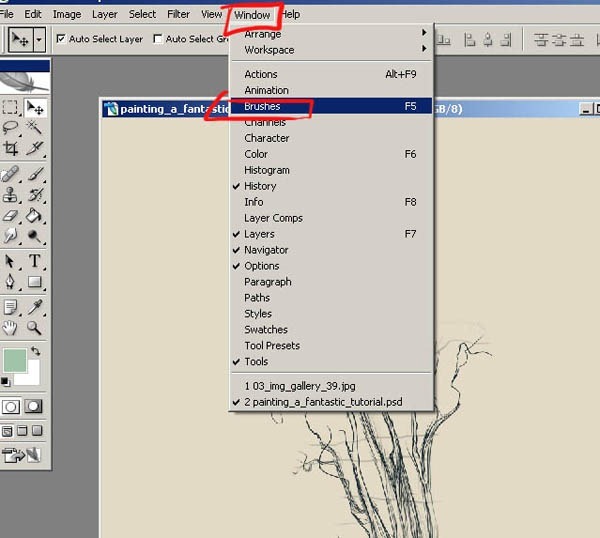 This will open a new window with extra options on the left.  From the left panel, check “Other Dynamics” fantastic_tree_brush_005[4]  Make sure both controls are set to “Pen Pressure.” fantastic_tree_brush_006[4]  Set Opacity Jitter to 6% and Flow Jitter to 5%.  Test your brush to see how well you can control it.  1688
Forum Dehshiyat / Rules Regulations / Re: Pj Team« on: December 13, 2010, 12:04:46 AM »ok sisi but i love smilys :blah: sisoo usde naal kuch likhya va karooo plz :rockon: :rockon: :excited: :excited: Alrite dear .... smiley + text okay aa na? kuch smileys are just too cute ... yeah i know uthe likh dooo karoo ok etc...  : :  : :
1689
Forum Dehshiyat / Rules Regulations / Pj Team« on: December 12, 2010, 11:58:47 PM » mera valo sare nu sat shri akal jee.... Well pj team valooo tuhanuuu req kiti jandiii haiii ki jis tym tusie post karde ho ta....  plz onlyyy emoticons na paste kare karooo naalll kuch likh vi laya karooo.....  only emoticons ne naall serve ta slow hunda he haiii naal di naal.... above user nu samjha nhi aundiii....  i hope tusie sab merii gal to mind nhi karuuu gayiii... Dhanwad!!!!!!!!!!!!!  pj gobal mod:- Desi Kaur!!!!!!!!!!!!! 
1690
Help & Suggestions / Re: Mitran Da Dera Needs a New name!!« on: December 12, 2010, 09:20:46 PM »
han brain eater da dera rakhde aa cuz mera username hundi c pehla :lol: chalo votin shuru karde
1691
Introductions / New Friends / Re: bk on track lol« on: December 12, 2010, 09:14:18 PM »
mainu nini ohdi c so pj ta ol hogi tenu dekh ke dil garden garden ho gaya :laugh:
1692
Gup Shup / Re: i was gettin bore lol« on: December 12, 2010, 09:12:19 PM »
oh acha g... Study chaldi?
1693
Introductions / New Friends / Re: bk on track lol« on: December 12, 2010, 08:53:22 PM »
aj lagda nini nhi ayi esi lyi ol :hehe:
1694
Gup Shup / Re: i was gettin bore lol« on: December 12, 2010, 08:49:08 PM »
mai ta thik aa.. Pata mainu kuri bsy hogi esi lyi aj kal kita vi nhi mildi :sad:
1695
Introductions / New Friends / Re: bk on track lol« on: December 12, 2010, 08:46:45 PM »
welcome back jindye :hug:
1696
Help & Suggestions / Re: Mitran Da Dera Needs a New name!!« on: December 12, 2010, 08:41:52 PM »
den who knows english dat users go to the chat :lol: den admins change the site name too.. Cuz nobody punjabi enter here :hehe:
1697
Gup Shup / Re: i was gettin bore lol« on: December 12, 2010, 08:38:40 PM »
bas kuch dor ho gaya.. Kida lado
1698
Help & Suggestions / Re: Mitran Da Dera Needs a New name!!« on: December 12, 2010, 05:10:25 PM »
bhootan cut karka bhoot da dera ja bhootani da dera, ik hor brain eater da dera
1699
PJ Games / Re: Whose profile you visited last/Who visited your profile last?« on: December 12, 2010, 09:10:31 AM »
:hehe: sahi aa
1700
Shayari / Re: Kyon mud mud yaad sataundi mainu« on: December 12, 2010, 09:03:43 AM »
dhanwad randhawa sis
|